Cheb's Home Page

 Home
Home

 Cheb's Game Engine
Cheb's Game Engine
 Quake II facelift
Quake II facelift

 Штошник на ушах
Штошник на ушах

|
|
(sorry, the page babelfished from Russian due to lack of time...)
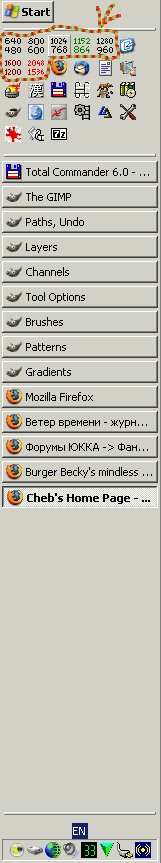 videomodeflipper -
videomodeflipper -
switcher of videomode with one mouse click, for Windows 2000/XP. It is blunt as the Siberian valenok, but effective.
Downsides:
1.In no way does react if the videomode was switched by other program (at an exit from games and fullscreen movies the default mode will be restored.
2.If the dates of two *.ini files will coincide up to a point, switching can not work (modify one of files to modify its date).
3.Before use, it
is necessary to set manually the refresh rates for each mode (this parameter can
be omitted but then Windoze will select the refresh rate on its own, and we all know
it does that, in most cases, with its .
.
4.Doesn't restore the videomode after hybernation, simply not noticing this event.
Installation:
1.Put the folder "videomodeflipper" into "c:\Program Files". If your Windoze is installed to other disk then manually correct all the *.lnk files.
2.Edit all the *.ini files (except for vm.ini) so that parameter "Hertz" is set to optimum refresh rate for your monitor in this mode (if set incorrectly, Windoze would, probably set the 60Hz aka "die, my eyes, die" - or, most likely, the switching simply will not occur).
!This parameter in all the *.ini files initially for safety is commented out - remove the semicolon in the beginning of a line.
3. Drag the icons of videomodes to the panel of fast start (Quick Launch) or where to you it is more convenient. I personally have the panel of tasks (Taskbar) at a left edge of the screen ("atop of all" + "to hide automatically"), and I use the panel of fast start on it instead of the main menu. Plus, thus way there's a lot of room for the buttons of windows. I do not know, why people does not use such scheme.
4.Drag a link to videomodeflipper.exe to the menu <"Launch - Programs - Automatic loading " (Start - Programs - Startup), also start it.
Updating:
If want
to improve, or to correct - for a source code it is applied (in it only thirty lines), it was compiled on
FreePascal (Though, can, and Delphi will descend).